Tutorial: How to Use Spintax for Messaging (A/B Split Test)
🚀 What is Spintax? Spintax allows you to create dynamic message content by randomly selecting from multiple variations of text. It’s ideal for avoiding repetitive messages when sending DMs or emails in bulk. You define options within curly braces {} and separate them with the vertical bar |.Example: Hi {there|friend|%Firstname%},…