Leveraging the To-Do Management System in LinkedSavvy
LinkedSavvy’s to-do management system is an invaluable feature for organizing and tracking manual activities associated with your LinkedIn account and lead generation efforts. Here’s a guide on how to effectively use this system to enhance your productivity and ensure no task falls through the cracks.
Accessing the To-Do List:
- Navigating to To-Dos: Click on the tick check icon located next to the main profile menu to view your active to-dos. This centralized system allows you to track all pending, completed, or overdue tasks.

Managing To-Dos:
- Searching and Filtering: Use the date picker to search for to-dos within a specific date range. You can also filter tasks based on their status—pending, complete, or overdue—to streamline your workflow.
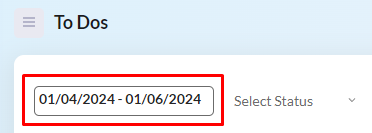
- Adding a New To-Do: Click “Add To-Do” to create a new task.
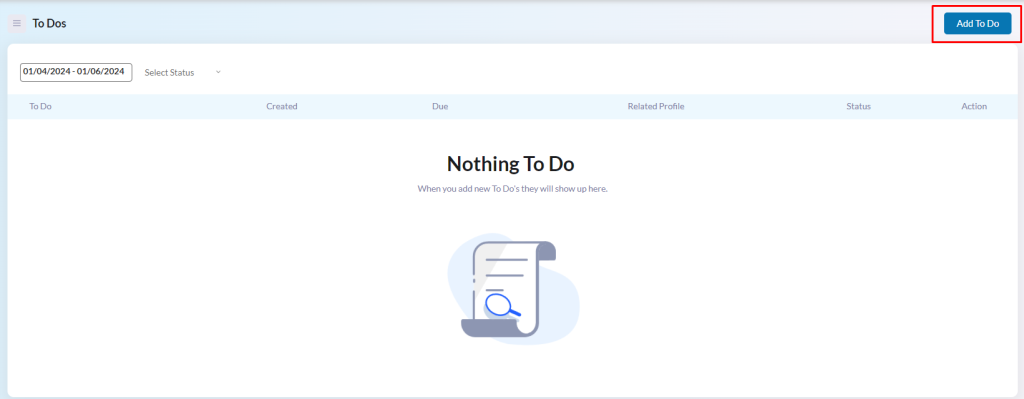
- Fill in the details:
- Title: Give your to-do a clear and concise title.
- Description: Optionally, add a brief description of the task.
- Due Date: Set a completion deadline.
- LinkedIn Account: By default, it selects the currently managed account, but you can switch to another if necessary.
- Related LinkedIn Profile: Optionally, link the to-do to a specific LinkedIn profile, enhancing task relevance.
Example To-Do (exercise):
Add a to-do with the following details:
- Title: Phone Call
- Description: Call the prospect for a decision.
- Due Date: Next Friday
- Related LinkedIn Profile: [Prospect’s Name]
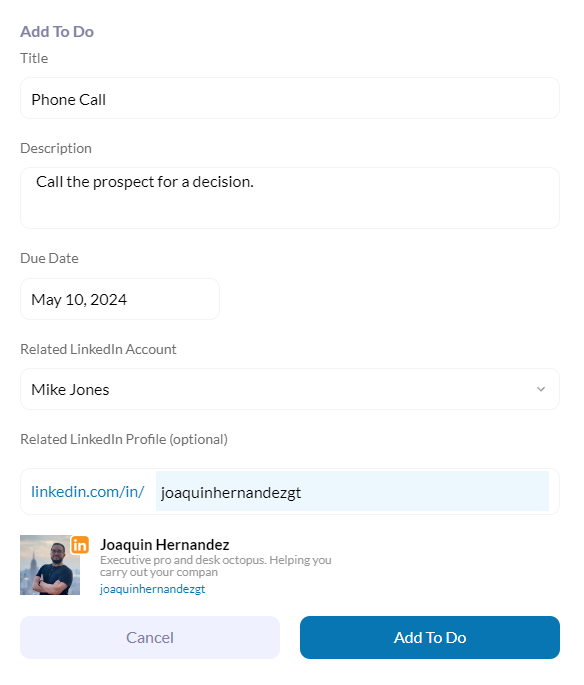
Completing and Deleting To-Dos:
- Managing To-Dos: Once a to-do is added, it appears in your list with a status of PENDING. You can click on a to-do to edit details, update its status, or permanently delete it using the trash icon.
- Marking To-Dos Complete: Use the green tick in the action column to mark a task as completed, automatically updating its status and helping you keep track of your accomplishments.
- Overdue Notifications: LinkedSavvy sends daily email reminders for overdue to-dos, ensuring important tasks don’t get overlooked. An indicator in the top bar displays the number of overdue to-dos.
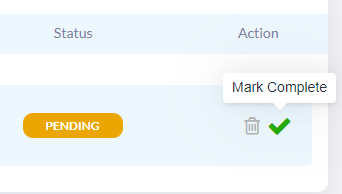
Integration with Profile Pane:
- To-dos become significantly more powerful when used alongside the profile pane. This integration allows you to create action items directly related to specific profiles, streamlining your lead generation and follow-up processes. By managing tasks in real time, you move prospects closer to conversion with structured, actionable steps.
The to-do management system within LinkedSavvy is a critical feature for anyone looking to maintain high levels of organization and efficiency in their LinkedIn outreach and client management activities. By effectively utilizing this tool, you can ensure that all manual tasks related to your LinkedIn account and leads are systematically addressed, helping you stay on top of your lead generation pipeline and ultimately driving your prospects towards becoming clients.