Utilizing the Profile Pane in LinkedSavvy
The profile pane in LinkedSavvy serves as a centralized hub for managing connections and prospects effectively, transforming it into a simplified prospect management tool. Here’s how to leverage the profile pane for enhanced networking and campaign management.
Accessing the Profile Pane:
- Where to Find: The profile pane is accessible from various points within LinkedSavvy, such as the message inbox, chat windows, “My Network,” and list members sections. Look for a profile preview with a magnifying glass icon and click to launch the pane.
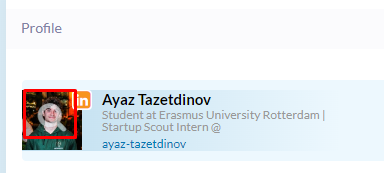
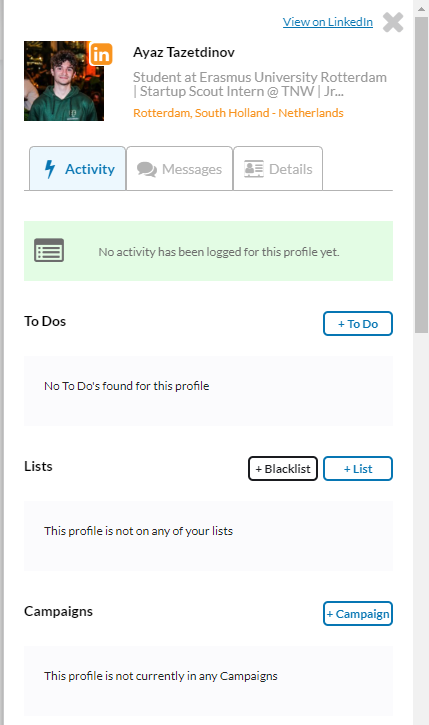
Features and Functionalities:
- Direct LinkedIn Access: The profile pane provides a direct link to visit the individual’s LinkedIn profile, allowing for deeper engagement or information gathering outside of LinkedSavvy.
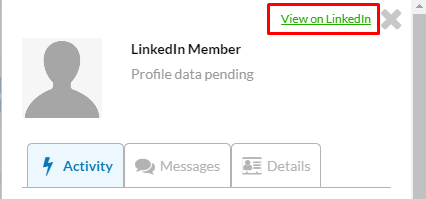
- Activity Overview: It showcases recent activities related to the profile within LinkedSavvy, giving insights into interactions and automation processes involving the profile.
- Managing To-Dos: View and schedule to-dos associated with the profile, enabling organized follow-ups and ensuring no opportunities are missed.
- Blacklisting: Instantly add profiles to the blacklist directly from the pane to prevent them from receiving automated messages, enhancing control over your outreach efforts.
- List Management: Add profiles to custom lists or campaigns directly from the profile pane. This feature is invaluable for segmenting your network for targeted follow-ups or campaign inclusion.
- Messaging: The messages tab reveals the most recent conversations with the profile, complete with functionality to reply and attach files, streamlining communication within the system. Messages sent from here will be queued for delivery during the next system run.
- Details Tab: Offers a comprehensive view of additional data collected about the profile, enriching your understanding and strategy for engagement.
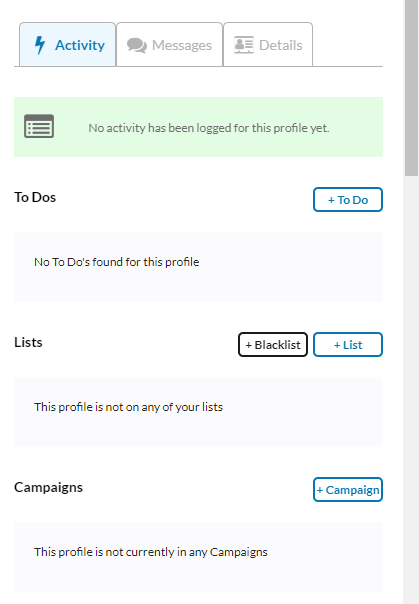
Practical Applications:
- Prospect Management: Use the profile pane as a dynamic tool for organizing and executing your LinkedIn networking strategy. By centralizing crucial functionalities, LinkedSavvy enhances your ability to manage prospects efficiently.
- Campaign Integration: Seamlessly integrate profiles into your campaigns, ensuring relevant prospects are engaged with tailored messaging, thereby increasing the effectiveness of your outreach efforts.
- Communication Hub: The profile pane doubles as a communication hub, allowing for direct interaction with prospects or connections without navigating away from LinkedSavvy, thus maintaining a streamlined workflow.
Closing the Profile Pane:
- To exit the profile pane, simply click the “X” in the top right corner of the pane, returning you to your previous view within LinkedSavvy.
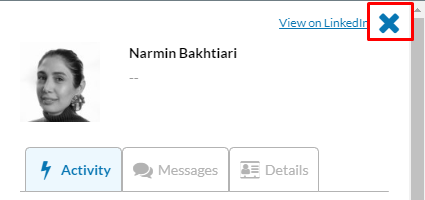
The profile pane is an integral feature of LinkedSavvy, designed to centralize and simplify the management of your LinkedIn connections and prospects. By utilizing this tool effectively, you can enhance your networking strategy, streamline communications, and improve the overall efficiency of your LinkedIn marketing and outreach activities.