Understanding and Utilizing the Daily Digest in LinkedSavvy
The Daily Digest in LinkedSavvy is a comprehensive tool designed to streamline your campaign monitoring by providing a detailed overview of all activities carried out across your accounts. This guide will help you understand how to use the Daily Digest to its full potential, ensuring you stay informed and can rapidly address any issues in your campaigns.
Accessing the Daily Digest
Automatic Delivery: The Daily Digest is sent automatically to your email every day for each engine connected to your LinkedSavvy account. It summarizes the previous day’s activities or any selected day, offering insights into account performance and campaign activities.
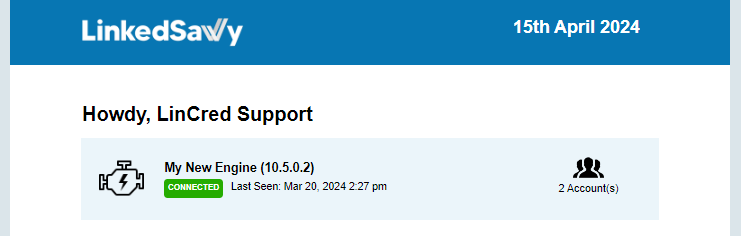
Notification Settings: To receive the Daily Digest, ensure your preferred email addresses are set up in the “Send Notifications” section under account settings. You can add multiple emails, separated by commas, to ensure all relevant team members or clients are kept in the loop.
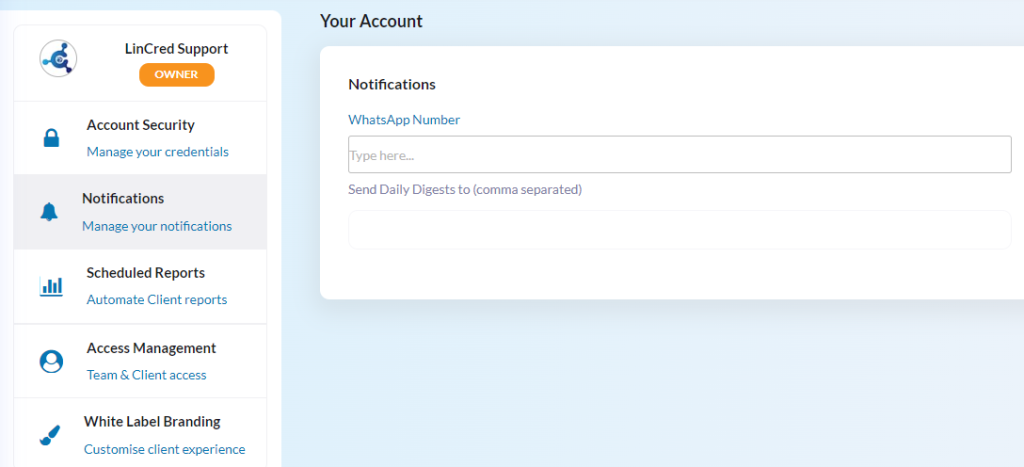
Digest Contents
Engine and Account Overview: At the top of the digest, you’ll find information about the engine, including the date of the digest, the last live status, and any connection issues, giving you a quick health check of your system.
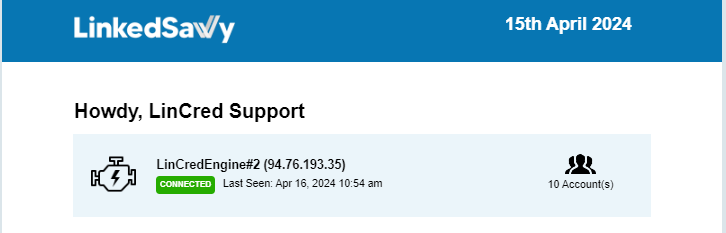
Account Activities: For each account, the digest displays whether the account is enabled, connected, any login problems, and the available action credits. This section helps you quickly identify accounts that may require attention.
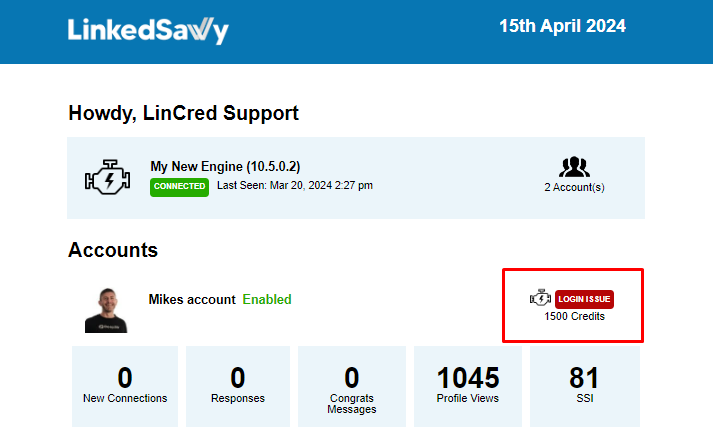
Campaign Performance: If campaigns are enabled for an account, the digest will include a section detailing each campaign’s performance. This includes active programs, completion rates, connection and engagement rates, and a step-by-step breakdown of campaign tasks.
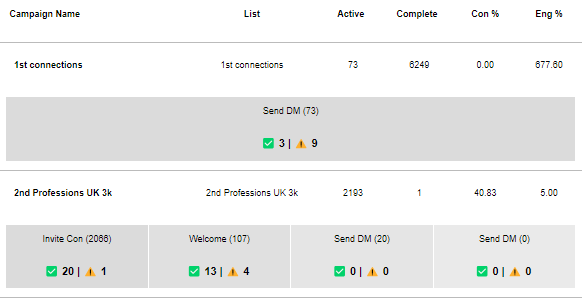
Optimizing Campaign Management
Troubleshooting: Use the digest to identify campaigns running low on data or encountering issues. The warning signs next to activities provide a prompt to investigate and resolve any problems, ensuring your campaigns continue to run smoothly.
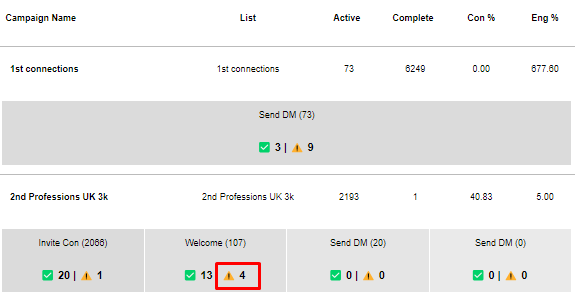
Manual Digest Generation: For times when you need an update outside the regular schedule, LinkedSavvy allows you to manually generate a digest. Navigate to “Engines,” select the desired engine, and choose “Generate Digest” to receive an up-to-date summary of activities.
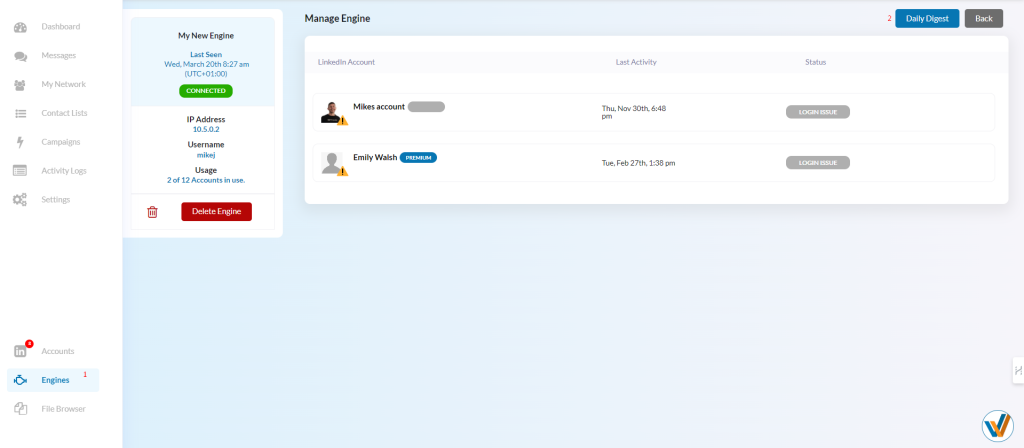
Benefits of the Daily Digest
Proactive Management: By reviewing the daily digest regularly, especially if managing client accounts, you can proactively address issues, optimize campaign strategies, and maintain high levels of client satisfaction.
Performance Insights: The digest offers valuable insights into connection and engagement rates, helping you refine your approach to LinkedIn outreach based on actual performance data.
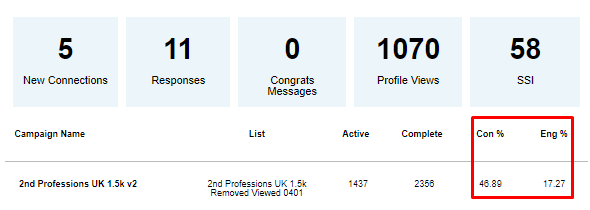
Conclusion
The Daily Digest is an essential feature of LinkedSavvy that empowers users in order to maintain oversight of their LinkedIn outreach efforts. By effectively utilizing this tool, you can ensure your campaigns are performing optimally, address issues promptly, and continuously refine your strategy for better results.