Welcome to LinkedSavvy! As a new user, you’re about to embark on a journey to enhance your LinkedIn experience. Here’s a step-by-step guide to get you up and running with LinkedSavvy.
Step 1: Install the Desktop Engine Software
- Download and Install: Your first action is to download and install the Microsoft Windows desktop engine software. This is crucial for running your LinkedIn activities through LinkedSavvy.
- Cloud Engine Option: Alternatively, order a cloud engine, and we’ll handle the installation on a dedicated cloud PC. This ensures your campaigns run continuously, even when your computer is off.
Step 2: Log In to the Engine Software
- Creating a Link: After installation, log into the Engine software. This step links the software to your LinkedSavvy account, setting the foundation for your LinkedIn activities.
Step 3: Add a LinkedIn Account
- Selecting a Plan: Choose an appropriate plan for your needs and proceed with some basic configuration steps.
- Adding Your Account: Add your LinkedIn account to LinkedSavvy to start leveraging its features.
Step 4: Create a Lead List
- Source of Leads: You can create lead lists by scraping data from LinkedIn searches, posts, and Sales Navigator.
- Data Scraping: Note that it can take up to 12 hours to fully scrape an entire list, a measure taken to protect your LinkedIn account.
Step 5: Launch Your First Campaign
- Campaign Setup: Create your first campaign by adding tasks to the workflow.
- Launching: Once your campaign is ready, hit the launch button to start your LinkedIn automation journey.
Important Notes
- Multiple Engine Installs: You can install the LinkedSavvy desktop app on multiple computers. Each installation links to your LinkedSavvy account, allowing you to manage any added LinkedIn account from anywhere.
- Account-Specific Automation: Automation activities for each LinkedIn account occur only on the Base Engine to which the account is first added. Ensure the associated computer is on and the app is running for optimal functionality.
- Privacy and Security: Login details are encrypted and stored only on the computer where the Base Engine is installed. If you change your LinkedIn password, remember to update it in the Base Engine app as well. If you update it in any other Linked Engines
- Human-Like Operations: LinkedSavvy is designed to emulate human behavior. It opens Chrome, navigates pages, clicks buttons, types text, and even randomly scrolls and pauses, just like a real user would.
- Web Dashboard Management: After adding your account, you can manage all aspects of it and view reports and activities from the web dashboard.
With these steps, you are well on your way to making the most out of LinkedSavvy for your LinkedIn activities. Whether you’re managing client accounts or boosting your personal brand, LinkedSavvy offers a suite of tools designed to optimize and automate your LinkedIn experience.