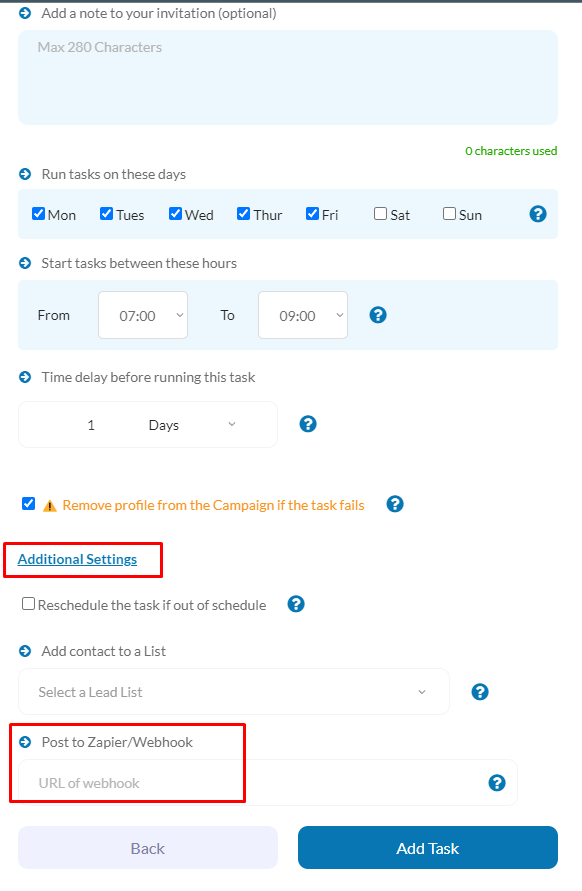Reschedule the task if out of schedule
If you need tasks to run strictly within your time settings and it’s mandatory that they don’t execute before or after then enabling this option will make sure of it. If checked, when the system executes the task it’ll determine if it’s happening outside of the defined hours. If so, it’ll abort the task and attempt again on the next available time.
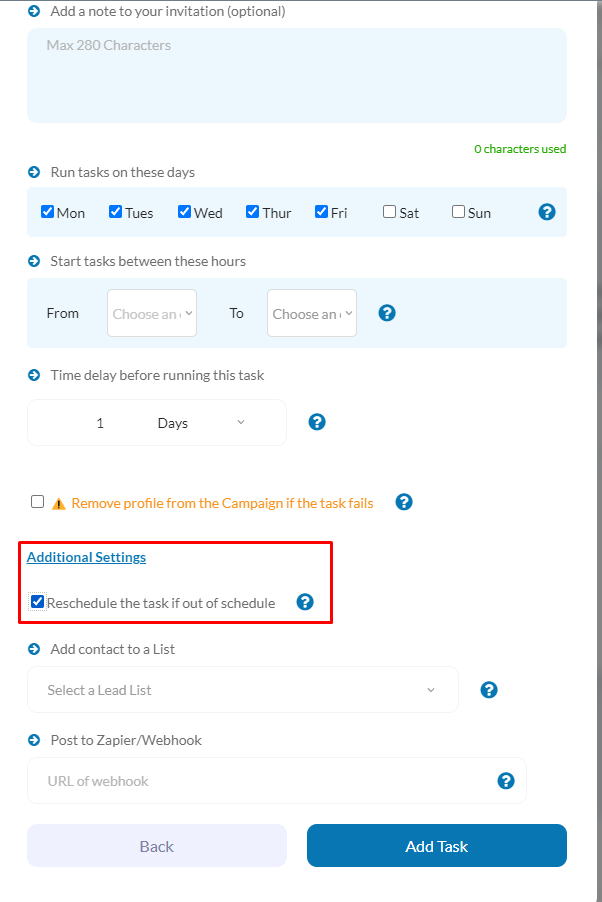
Adding Contacts to Lead Lists
For organization and segmentation, you can add a contact to a specific lead list during a task. First, ensure your desired lead list is created, then select it from the dropdown menu within the task settings.
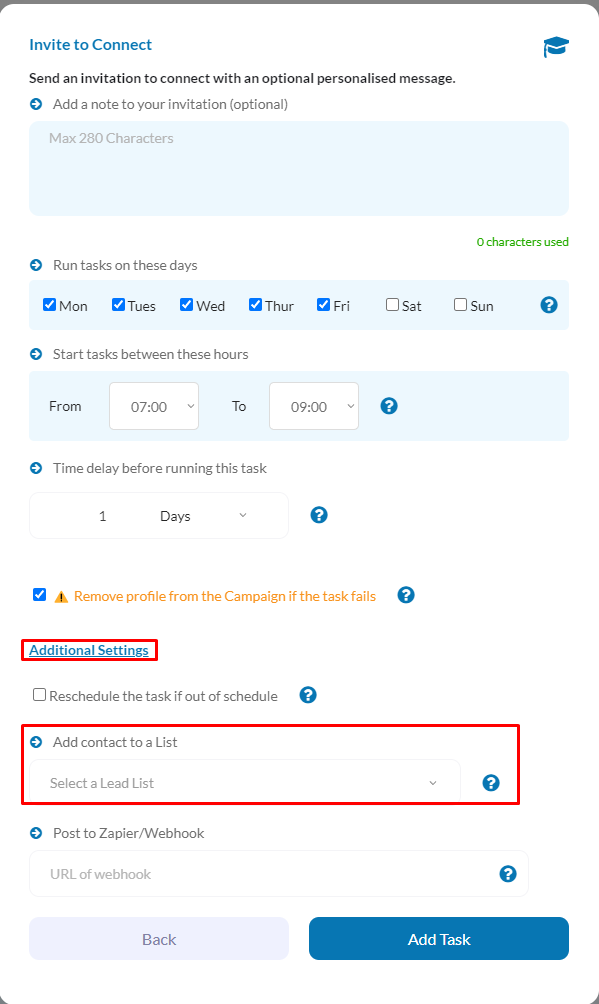
Utilizing Zapier or Webhooks for Task Integration
To extend the functionality of your tasks, LinkedSavvy allows posting data to Zapier or any specified webhook. Simply enter the webhook URL in the task settings, and use the test button to send a packet of test data, ensuring your integration works correctly before launching your campaign. Bear in mind that Sales Navigator is required to be enabled on the LinkedIn account in order to be able to retrieve the contact information. If the account doesn’t have Sales Navigator, the webhook won’t work.