The dashboard in LinkedSavvy provides a holistic view of all activities conducted on the selected account, offering valuable insights into your LinkedIn strategy’s effectiveness.
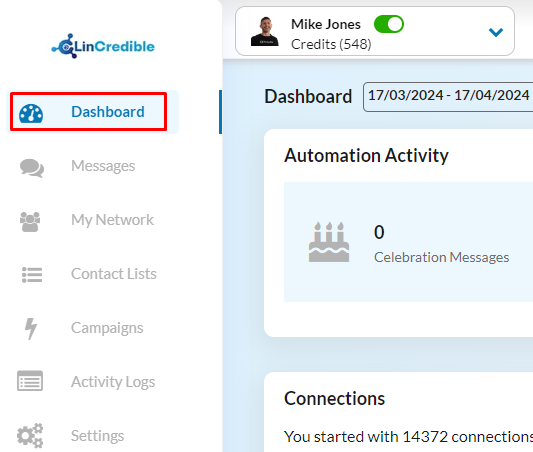
Overview of Dashboard Features:
- Time Range Selection: By default, the dashboard displays data for the past 30 days. However, you can easily adjust this by clicking on the time range selector. Choose from predetermined ranges or set a custom range to suit your analysis needs.
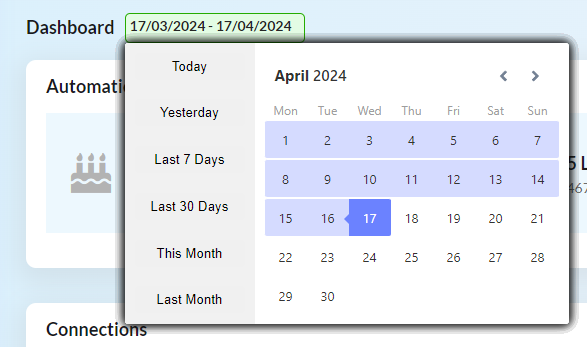
Automation Activity Section:
- Celebration Messages: The dashboard tallies all celebration messages sent, such as birthday greetings or congratulatory notes for new jobs and work anniversaries.
- Lead Overview: View the total number of leads currently managed within the system.
- Campaign Insights: Track the number of active campaigns and the total count of active leads being processed.
- Time Savings: The dashboard estimates the average time saved by automating these tasks, highlighting the efficiency gains achieved through LinkedSavvy.
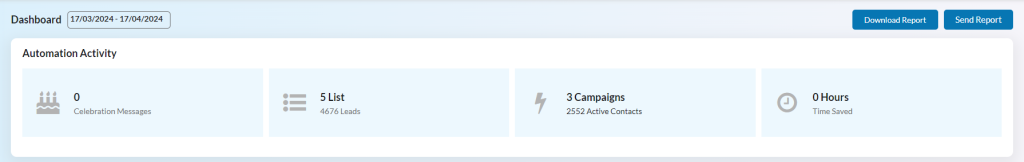
Connections Dashboard:
- Network Growth Tracking: Monitor the growth of your LinkedIn network since you started using LinkedSavvy.
- Connection Efforts: See the total number of connection invites sent and the resultant new connections.
- Daily Analysis: The connections chart displays day-by-day data. Interact with chart labels to customize the visible information.
- Connection Rate KPI: The overall connection rate, usually between 30 and 50%, serves as a key performance indicator, reflecting the success rate of your invites.
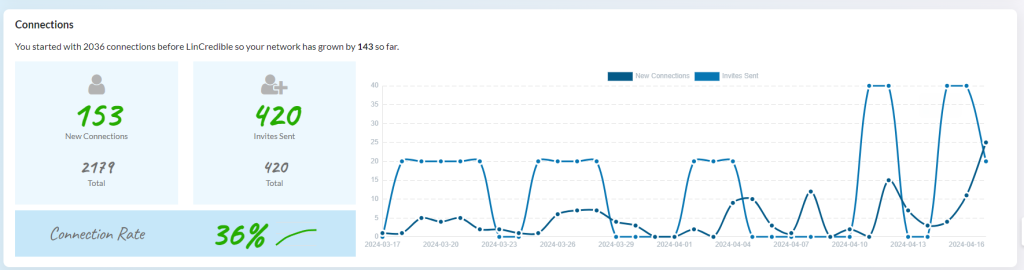
Engagement Dashboard:
- Message Performance: Compare the total number of messages sent against the responses received.
- Engagement Rate Goal: Aim for an engagement rate above 20%, ensuring that your messages are well-targeted and relevant to the audience.
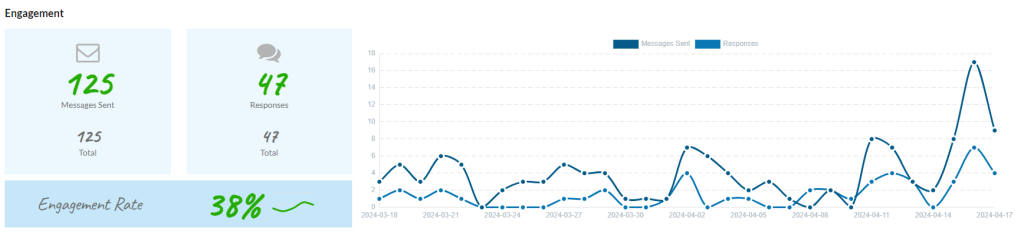
Profile Dashboard:
- Profile Visits: Track the number of visits to your LinkedIn profile page.
- LinkedIn SSI Score: Monitor your LinkedIn Social Selling Index (SSI) score, which evaluates your effectiveness across four areas: profile strength, lead discovery, content sharing, and building trusted connections. This score is instrumental in refining your LinkedIn sales approach.
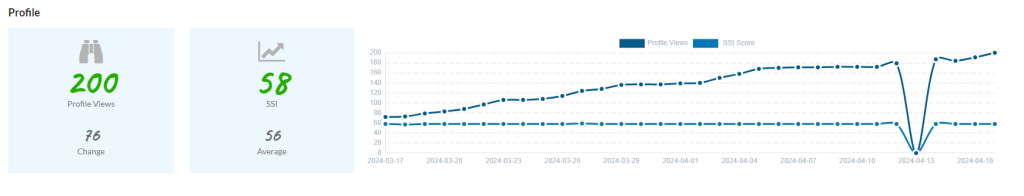
The dashboard in LinkedSavvy is an essential tool for any LinkedIn user looking to optimize their social selling and networking strategy. By providing detailed insights into various aspects of your LinkedIn activities, from campaign performance to profile engagement, the dashboard helps you make informed decisions to enhance your LinkedIn presence effectively.