How Reply Detection Works (“Do not send if other messages in the last…”)
LinkedSavvy can halt automated messaging if it detects recent replies, ensuring messages remain contextually appropriate. This setting checks for any interaction within a specified timeframe and pauses task execution if necessary. If the last message found in the conversation box is from your account and it was sent by LinkedSavvy,…