Managing LinkedIn Accounts
Managing LinkedIn Accounts in LinkedSavvy LinkedSavvy simplifies the management of LinkedIn accounts, making it efficient to oversee even hundreds of accounts. This guide will take you through the process of viewing, managing, and optimizing your LinkedIn accounts within LinkedSavvy. Viewing Your Accounts: Account Status Indicators: Safe Account Access: Account Management…