Changing Plans and Cancelling Accounts in LinkedSavvy
Managing your LinkedSavvy subscriptions is straightforward, whether you’re looking to upgrade, downgrade, or cancel your seats. Here’s how you can navigate these processes directly from the web, without needing to access the engine app.
Accessing Plan Management
- Navigating to Settings: Firstly, from the account selector, choose the account you wish to change plans on, then, on the ‘Settings’ menu from the left hand side bar, you’ll see the ‘Plan Details’ option, click it and you’ll see the account current information and an option to ‘Change Plan’.
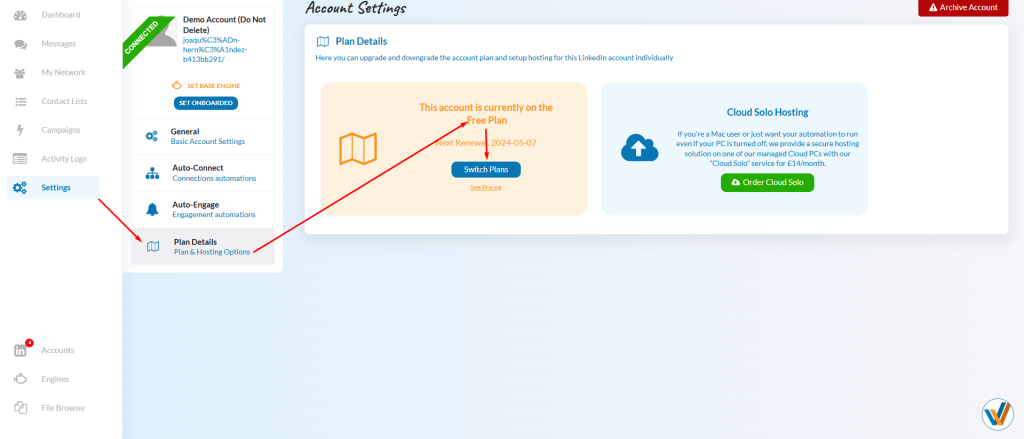
Changing Your Plan
- Selecting a New Plan: Click on ‘Switch Plans’ to review other subscription options. A browser window will open and take you to the Upgrades screen for the account. Here you can switch to any available plan. If your goal is to archive an account you need to put it on the Free plan.
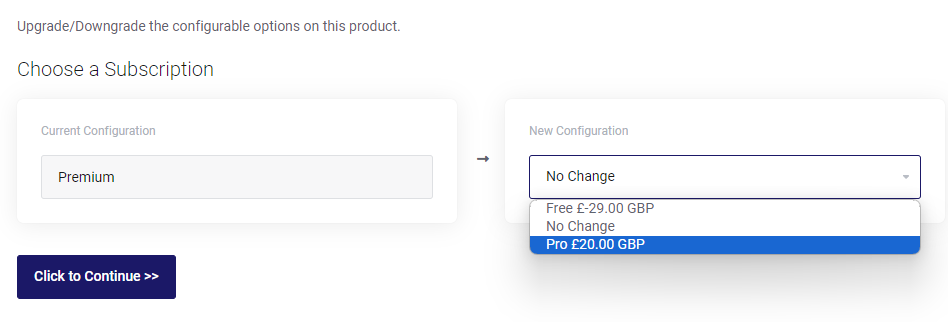
Handling Invoices
- Invoice Management: Upgrades, downgrades, or cancellations can only be processed once any outstanding invoices are settled so please ensure you switch plans before the 27th of the Month before any new invoices are generated. This ensures a smooth transition between plans.
Pausing a Seat
- Dropping to a Free Account: If you’re not looking to completely cancel but merely pause your activities, consider downgrading to a free account. This halts billing without running losing access to current Lists and Campaigns etc. Be aware that the free plan does not include our Premium (Proxy) Connection so if you are running multiple accounts from the same computer you should also disable the Account to prevent it running any automated activity whilst “paused”.
Reactivating a Seat
- Resuming Activities: To unpause, simply upgrade from the free plan back to your desired plan, re-enable the seat, and you’re ready to resume activities.
Complete Cancellation
- Managing Services: To cancel the plan for a LinkedIn account completely you will need to visit the billing “Hub” by selecting billing from the top right Profile Menu.
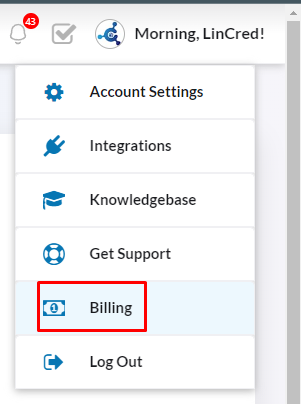
- Here you can browse your services to select the Account you wish to cancel. You will see the list of clients you have subscribed to your account. Press the “Manage” button from the right, and once inside you’ll find a “Request Cancellation” option in the details which will initiate the cancellation procedure.
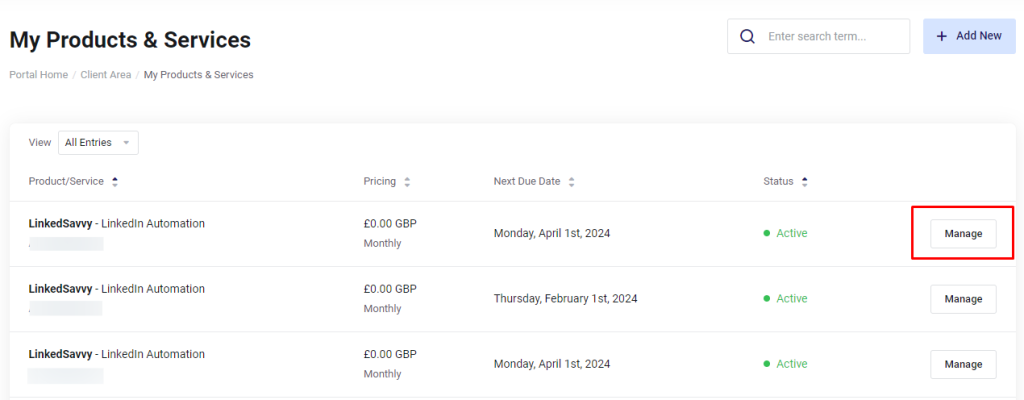
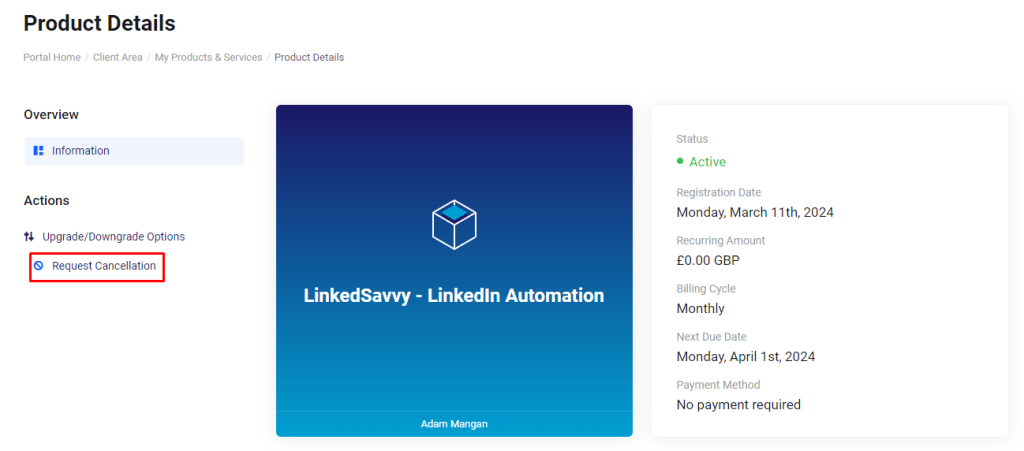
Archiving and Deleting Accounts
- Archiving: You can use the Archive Account button in the LinkedSavvy account settings to archive any account on the Free plan (or cancelled). This will remove the account from any reporting and notifications but allow you to reinstate it in the future if you wish.
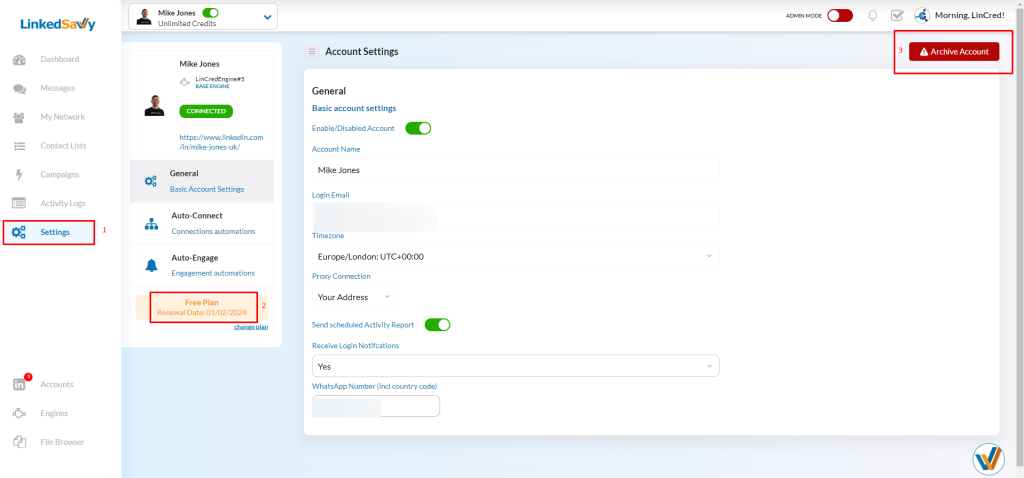
- Permanent Deletion: For compliance with requests like GDPR, you may permanently delete an account that is archived. Exercise caution, as this action is irreversible.
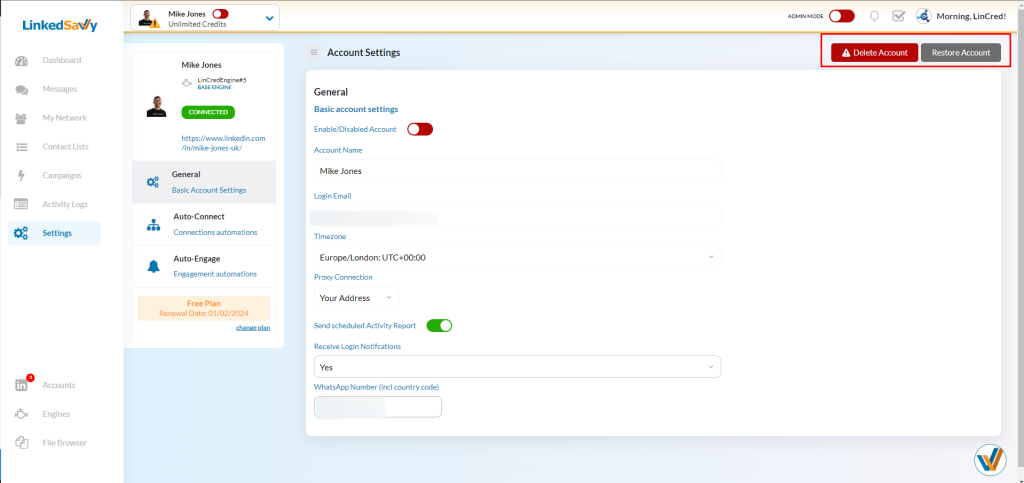
Support and Billing Consolidation
- Support Requests: For any billing discrepancies or to clear existing invoices, submit a support ticket for resolution.
- Billing Consolidation: Over time, all billing will consolidate into a single invoice for easier management, with pro-rata billing for any mid-month additions.
Here’s a video with the full process on how to downgrade/cancel/archive/delete accounts from your client list: https://www.loom.com/share/a4c525a0a285407ab5dde78e52fe59da?reminderToRecord=saveMeetingTime