Embarking on your first campaign in LinkedSavvy marks the beginning of a new strategy to enhance your LinkedIn outreach. This practical guide will walk you through building your campaign, focusing on adding tasks and understanding how each task functions to maximize engagement with your LinkedIn network.
Starting Your Campaign:
- Create a New Campaign: Begin by clicking “Add Campaign” and entering a descriptive name and optional description. This initial step lays the foundation for your campaign’s objectives.
- Select Your Lead Lists: Choose the lead lists you’ve prepared. Remember, these lists are the source of profiles for your campaign, so select those that align with your campaign goals.
Adding Tasks to Your Campaign:
- Invite to Connect: This is often the first task in a new campaign. It extends connection requests to individuals in your lead lists. Customize your invitation with a personal note to increase acceptance rates.
- Send Message (DM): After establishing a connection, use the DM task to send personalized messages. This task is crucial for building rapport and engaging your new connections with your content or offers.
- Endorse Skills and Like Recent Posts: These engagement tasks help warm up connections by interacting with their content and endorsing their skills. Such actions can foster goodwill and increase the likelihood of reciprocation.
- Follow Profile and View Profile: Increase engagement subtly by following profiles and viewing recent activity. These actions notify the user of your interest, potentially leading to direct engagement.
- Message Group Members: If you’re targeting members of a specific LinkedIn group, this task allows you to send messages directly to those who share a common interest, expanding your reach beyond your immediate network.
- Invite to Event: Use this task to promote LinkedIn events. It’s an effective way to engage your network and attract attendees to webinars, discussions, or networking events you’re hosting.
Configuring and Launching Tasks:
- Set Detailed Parameters: For each task, specify execution details, such as the content of messages, timing, and frequency. Utilize personalization tokens to tailor your messages, making them more relevant and engaging.
- Launch Your Campaign: Once you’ve added and configured your tasks, review your campaign setup to ensure everything aligns with your goals. Then, hit the “Launch Campaign” button to start engaging with your LinkedIn network actively.
Monitoring and Adjusting Your Campaign:
- Keep a close eye on your campaign’s performance, including acceptance rates for connection requests, engagement with messages, and overall activity. Use these insights to refine your campaign, adjusting tasks and settings as needed to improve results.
Task Specifics and Customization
Each task within a LinkedSavvy campaign serves a specific purpose, from initiating contact with new connections to nurturing existing relationships. Here’s how to tailor these tasks to suit your campaign objectives:
1. Invite to Connect:
- Personalization: Customize the invitation message to make it more personal and increase the likelihood of acceptance. Mention a shared interest or connection to establish common ground.
- Limitations: Be mindful of LinkedIn’s limits on connection requests and personalize responsibly to avoid being flagged for spam.
2. Send Direct Message (DM):
- Engagement: After connecting, use DMs to introduce yourself further or offer value. Tailor the message to reflect the recipient’s interests or professional background.
- Timing: Schedule the DM to be sent a few days after the connection acceptance to avoid appearing overly aggressive.
3. Endorse Skills:
- Reciprocity: Endorsing the skills of your connections can encourage them to endorse you back, increasing your profile’s credibility and opening the chance of engaging in a conversation.
- Selection: Choose skills to endorse that are most relevant to the person’s profession to ensure your endorsement feels genuine.
4. Like Recent Post:
- Activity Awareness: Liking recent posts shows you’re actively engaging with your connection’s content, fostering a sense of community.
- Discretion: Ensure the content you like aligns with your professional values and image.
5. Follow Profile:
- Interest Indication: Following a profile signals interest in the person’s professional activities and updates, potentially leading to direct engagement.
- Strategic Follows: Consider following thought leaders or influencers in your industry to stay informed on trends and discussions.
6. View Profile:
- Visibility: Viewing profiles can subtly alert potential connections of your interest, possibly prompting them to check out your profile in return.
- Privacy Settings: Adjust your LinkedIn privacy settings to control what information is visible when you view others’ profiles.
7. Message Group Members:
- Targeted Outreach: When messaging group members, ensure your message is relevant to the group’s focus. This increases the likelihood of engagement.
- Group Activity: Active participation in group discussions can complement this task by enhancing your visibility and credibility within the group.
8. Invite to Event:
- Event Promotion: Use this task to boost attendance at your LinkedIn events. Provide clear value in the invitation to encourage participation.
- Follow-Up: Consider sending a personalized thank you message to attendees post-event, fostering further engagement and relationship building.
Conclusion:
Building your first campaign in LinkedSavvy involves careful planning, from selecting the right lead lists to adding and configuring tasks that will engage your LinkedIn network effectively. By following this guide, you’re well on your way to launching successful campaigns that foster meaningful connections and advance your professional goals. As you gain experience, you’ll discover more strategies to optimize your outreach and achieve even greater success on LinkedIn.
Building a successful campaign in LinkedSavvy involves understanding the nuances of each task and how they contribute to your overall LinkedIn strategy. This guide delves into the specifics of task configuration, offering insights into optimizing your campaign for maximum engagement and efficiency.