In LinkedSavvy, mastering the advanced campaign features can significantly enhance your LinkedIn outreach and engagement strategies. This section explores the use of webhooks for direct profile addition, deleting campaigns, and other sophisticated functionalities that streamline campaign management and execution.
Messaging Contacts through Sales Navigator (InMail):
- InMails Explained: InMail is a capability from Sales Navigator to message people directly to their SN inbox without needing to be a 1st degree connection or have Openlink.
- Setting Up InMail Messages on LinkedSavvy: On the “Send DM or InMail” task, below the message body field, there’s a setting that reads “Only use Paid InMail credits to send messages”, usually that setting is defined to “no” so, in order to spend InMail credits, you only need to change it to “yes”, reference here: https://prnt.sc/WlXps8qBp8T4
- Important Considerations: Sales Navigator by default grants you 150 credits per month, once they’re spent you’ll need to either purchase more credits on LinkedIn or change that setting in the task to “no” so messages can keep going out through standard LinkedIn, otherwise they will stop sending.
Direct Profile Addition with Webhooks:
- Webhooks Explained: Webhooks offer a powerful way to automate the addition of profiles directly into a campaign, bypassing the need to manually update lead lists. This feature is particularly useful for integrating LinkedSavvy with CRM systems or other platforms where potential leads are identified or engaged.
- Setting Up Webhooks: In the campaign settings, you’ll find an option to generate a webhook URL. This URL can be used to send data to LinkedSavvy automatically. For instance, when a new lead fills out a form on your website, the webhook can trigger their addition to a specific LinkedSavvy campaign.
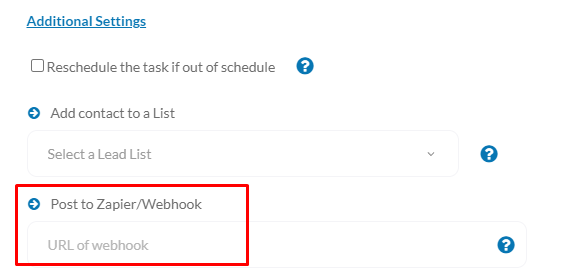
- Practical Use: Utilize webhooks to ensure a seamless flow of leads into your campaigns. By automating the addition process, you can react more swiftly to new opportunities, keeping your campaigns dynamic and continuously populated with fresh prospects.
Deleting Campaigns:
- Considerations Before Deletion: Deleting a campaign is a permanent action. Before proceeding, consider whether pausing or adjusting the campaign might be more appropriate. Deletion is final and cannot be undone, which means all associated data and history will be lost.
- How to Delete a Campaign: If you decide to delete a campaign, navigate to the campaign’s management screen, and look for the delete option. You may be required to confirm the action by typing “DELETE” (all caps) or a similar confirmation keyword to prevent accidental deletions.
- Post-Deletion Steps: After a campaign is deleted, consider reviewing your overall campaign strategy to fill any gaps left by the deletion. This might include creating a new campaign to continue reaching your target audience or reallocating resources to other active campaigns.
Advanced Campaign Management Tips:
- Regular Review and Adjustment: Active campaign management involves regular reviews of performance data and making adjustments to optimize outcomes. Use LinkedSavvy’s analytics to identify high-performing tasks and areas for improvement.
- Leverage A/B Testing: Experiment with different messaging, task sequences, and lead lists to see what yields the best engagement rates. Adjust your campaign strategies based on data-driven insights to enhance the effectiveness of your outreach.
- Integrate with Your Overall Marketing Strategy: Ensure your LinkedSavvy campaigns align with your broader marketing and outreach strategies. Consistency across platforms enhances brand recognition and engagement.
Summary:
Advanced features in LinkedSavvy, like webhooks for direct profile addition and the ability to permanently delete campaigns, provide you with the tools to efficiently manage your LinkedIn outreach. By leveraging these features, you can ensure that your campaigns are both effective and aligned with your marketing objectives. As you become more familiar with these advanced options, you’ll find new ways to optimize your outreach efforts for better engagement and results. Stay tuned for more insights and strategies to maximize your success with LinkedSavvy.